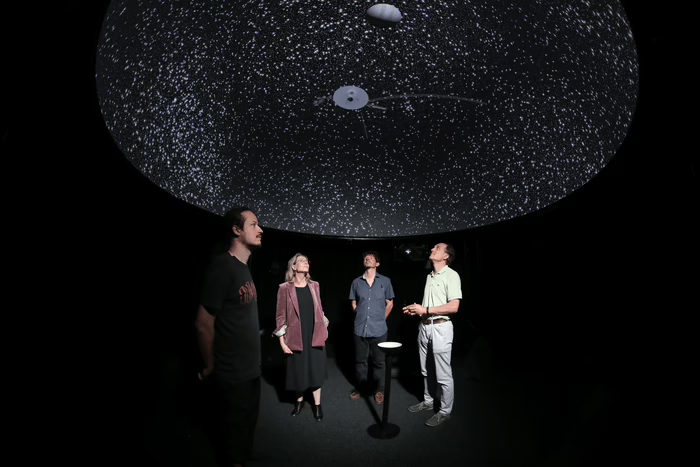You’re floating in space, just above the Earth. The International Space Station is an arm’s length away. You twist your head around only to see the moon, a tiny circle, far off in the distance. You can’t help but think that this is probably what an astronaut would see during a spacewalk.
This is the beginning of a journey into outer space, in a virtual environment developed by EPFL scientists.
Now, for the very first time, you can enter the most comprehensive virtual universe based on the latest astrophysical and cosmological data, thanks to powerful, open-source software developed at EPFL’s Laboratory of Astrophysics (LASTRO). The software is called VIRUP, for Virtual Reality Universe Project, and it’s available for free.
- Objects:
- Solar system
- Exoplanet systems
- Milky Way, Andromeda and M32 model
- Local Group dwarf galaxies
- Cosmological structures



Downloading Virtual Reality Interactive Universe
Unlike most VR apps, this isn’t available on the Steam, VivePort, or Oculus/Meta store. Instead, start by visiting the Releases page: https://gitlab.com/Dexter9313/virup/-/releases
From the Releases page, there’s a list of packages to choose from. In this screenshot, the version is 0.9. As they release new versions, this number will change. The key is to download the right software for your system. Assuming you are running Windows, you can download the 32-bit (VIRUP-0.9-windows-32bit_setup.exe) or 64-bit (VIRUP-0.9-windows-64bit_setup.exe) installer from here. Most modern systems are 64-bit. If that doesn’t work, try the 32-bit version instead
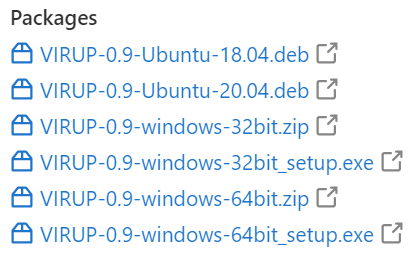
Form there you’ll need to download the universe data as well. Full setup instructions are available on their site. Hopefully at some point they’ll put together a better process to get started.